Step 1:
Mag sign-up sa kahit anong mga FREE IMAGE Hosting like:
https://servimg.com
Other FREE IMAGE hosting:
freeimagehosting.net
imageshack.us
tinypic.com
Step 2:
Mag upload ng picture:

Step 3:
Copy image URL
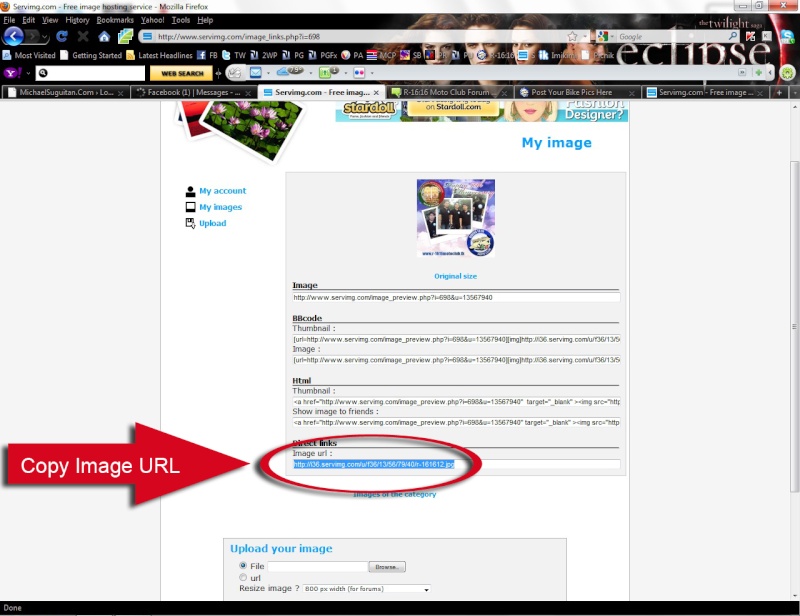
Step 4:
Pumunta sa Post a topic at i-click ang image na 'to
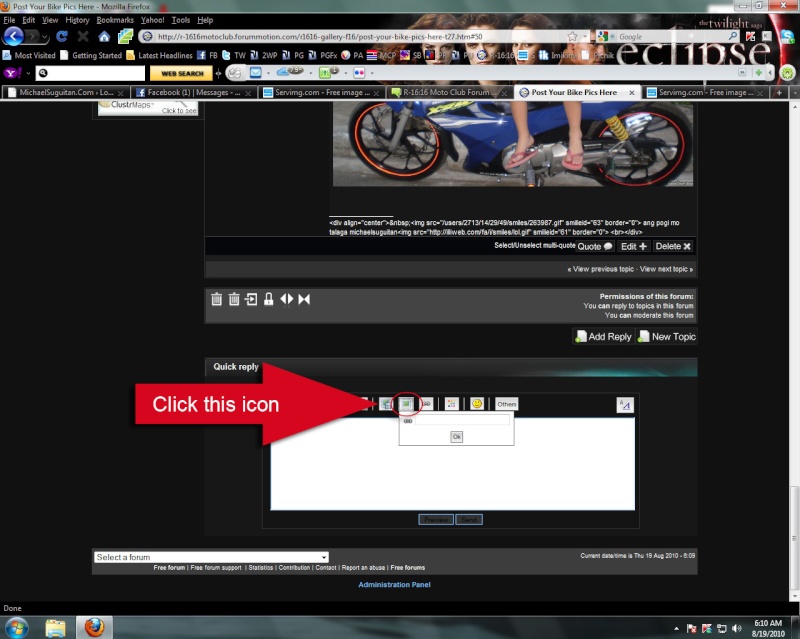
Step 5:
I-paste ang Image URL dito:
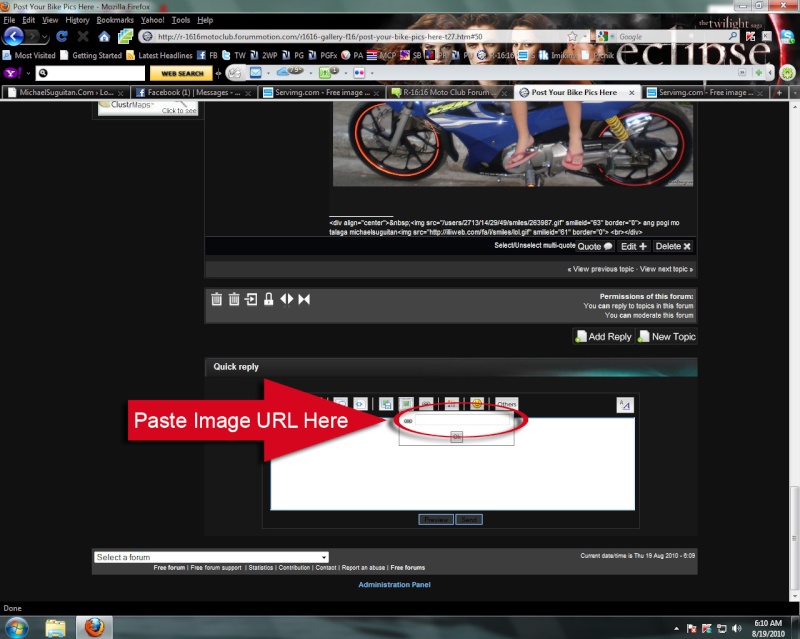
Step 6:
Click OK
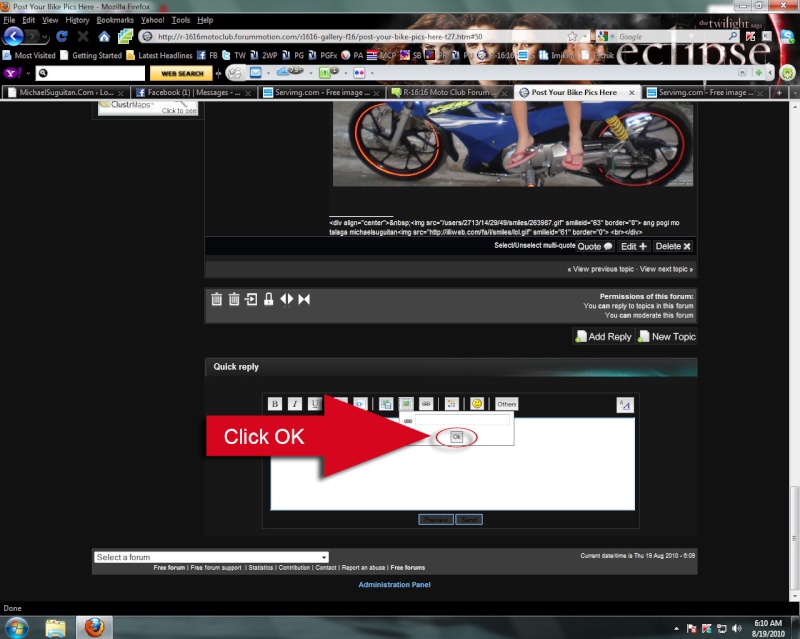
Step 7:
The result
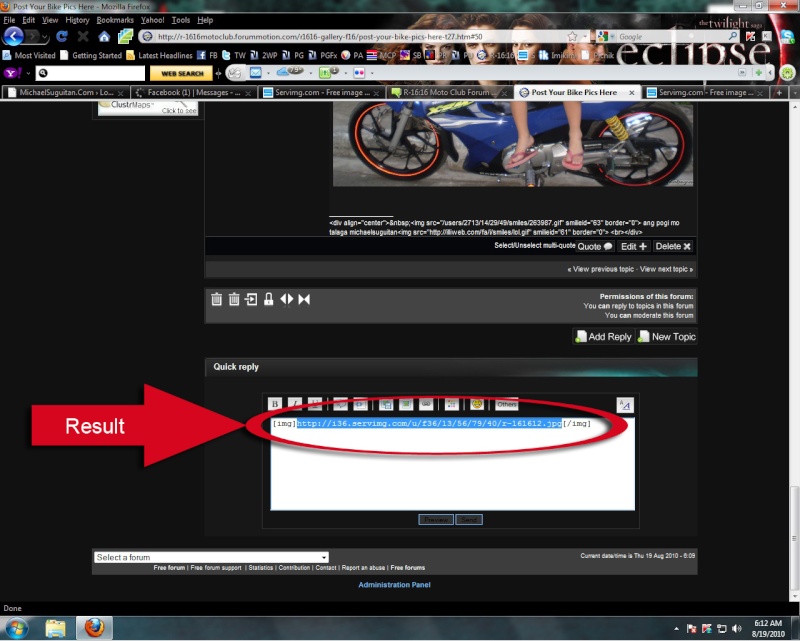
Step 8:
Click Send
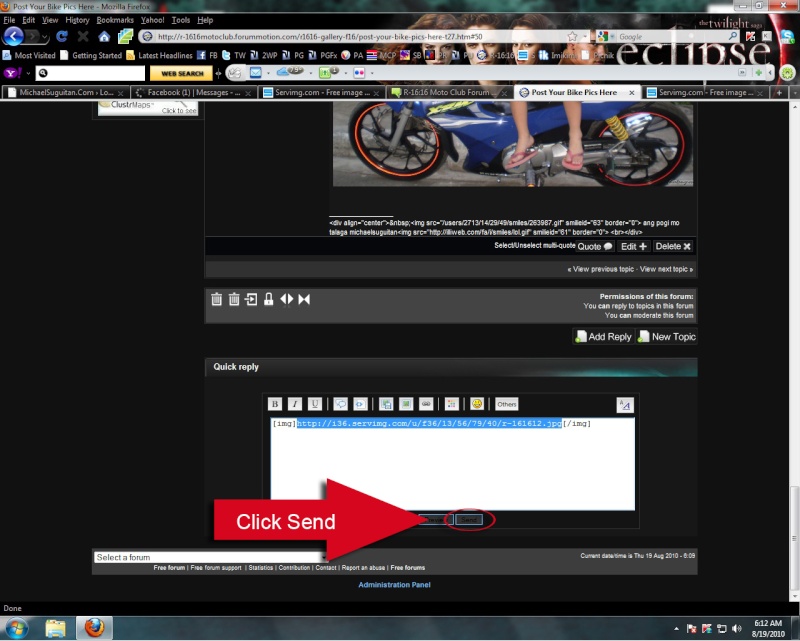
Mag sign-up sa kahit anong mga FREE IMAGE Hosting like:
https://servimg.com
Other FREE IMAGE hosting:
freeimagehosting.net
imageshack.us
tinypic.com
Step 2:
Mag upload ng picture:

Step 3:
Copy image URL
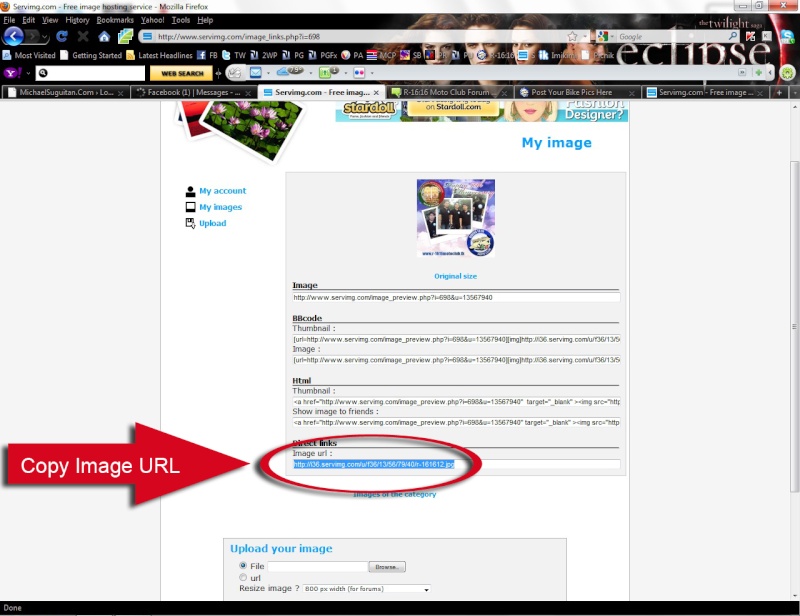
Step 4:
Pumunta sa Post a topic at i-click ang image na 'to

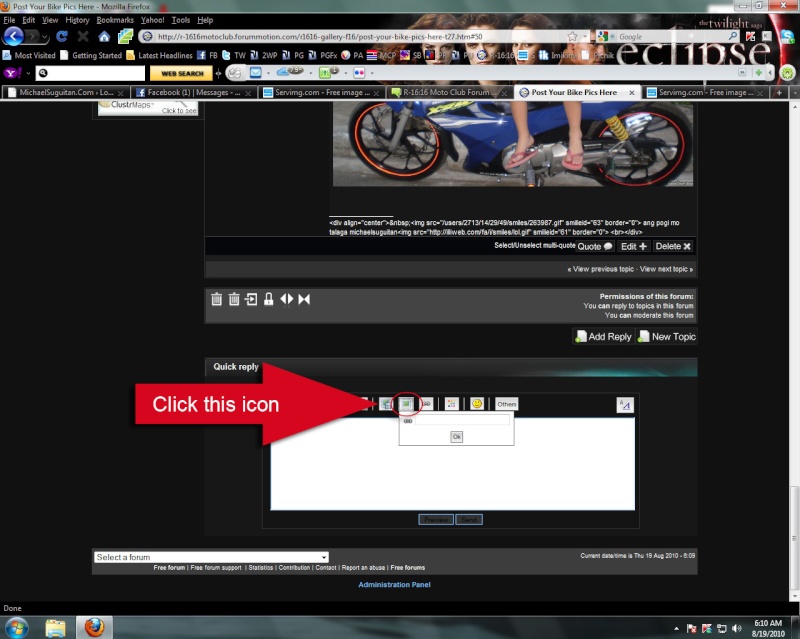
Step 5:
I-paste ang Image URL dito:
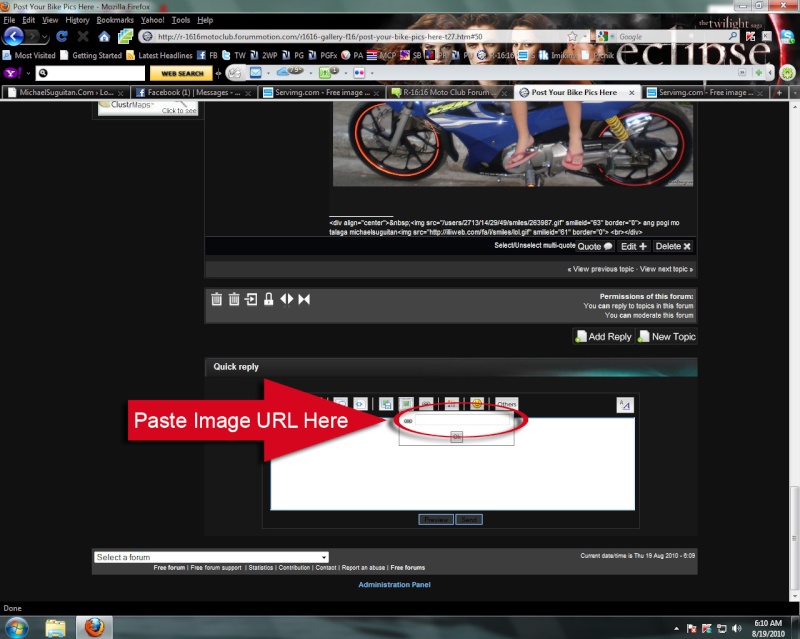
Step 6:
Click OK
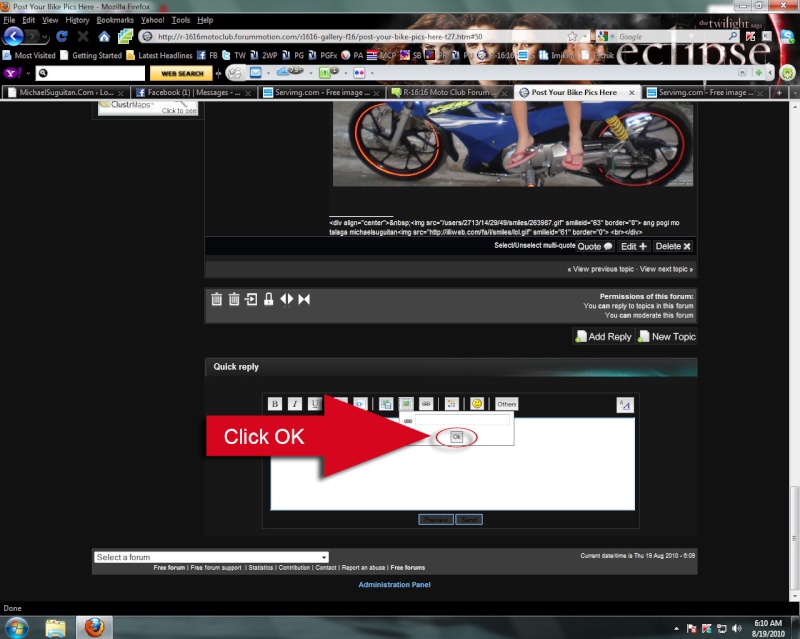
Step 7:
The result
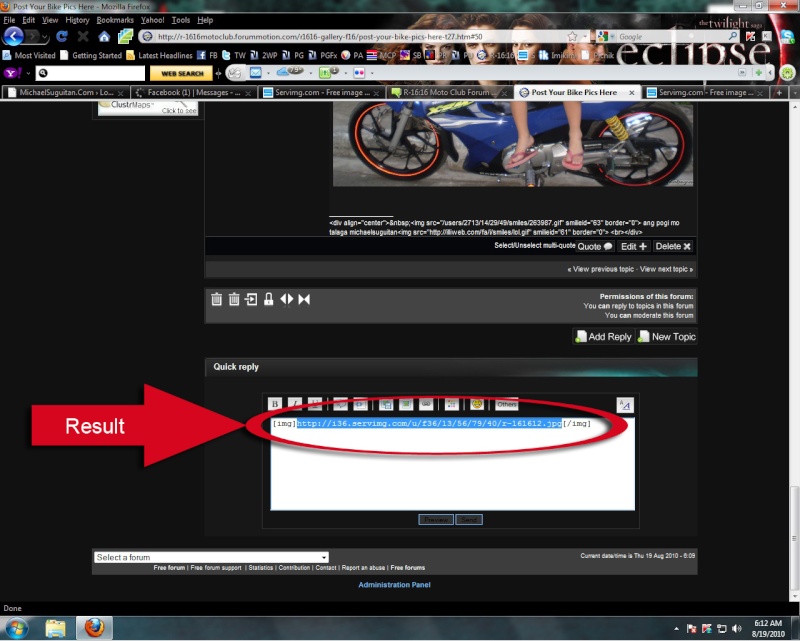
Step 8:
Click Send
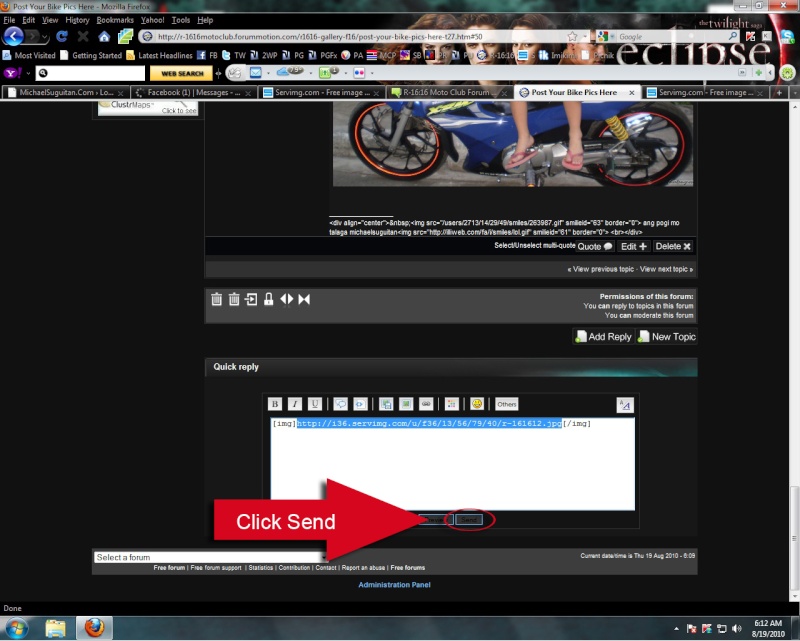











» R16:16 Moto Club Official Website
» Lowering your Bike
» Philippine Arena - World's Largest Domed Arena
» Welcome to R1616 Moto Club Forum
» Free Text Site to All Networks
» Welcome to R-16:16 Moto Club Forum
» How do I meet members
» kawasaki rouser 135